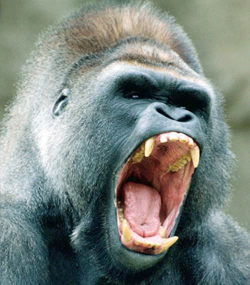i have now full completed my zombie rig. I think i have got very nice deformation on a lot of the mesh. using muscles helped me a lot with this rig, i felt they just gave me a lot of extra control that i wouldnt have had otherwise.
i also like how the muscles jiggle when they are animated fast, this gives a really nice effect on the belly of the zombie and i am looking forward to seeing what i can use this for in the future when i create characters and mosters.